Overrides and post filters
There are two ways you can remove or include specific titles in Retool: overrides and post filters.
Note
If Retool has genuinely missed a relationship between titles, don't just create an override or post filter — create an issue too so the clone lists or Retool can be updated.
Overrides
You can override the default choices Retool makes by force including or excluding titles whose names match against text you provide. Each match must be on its own line.
To set overrides, in the Global settings or System settings tab, click the Overrides tab.
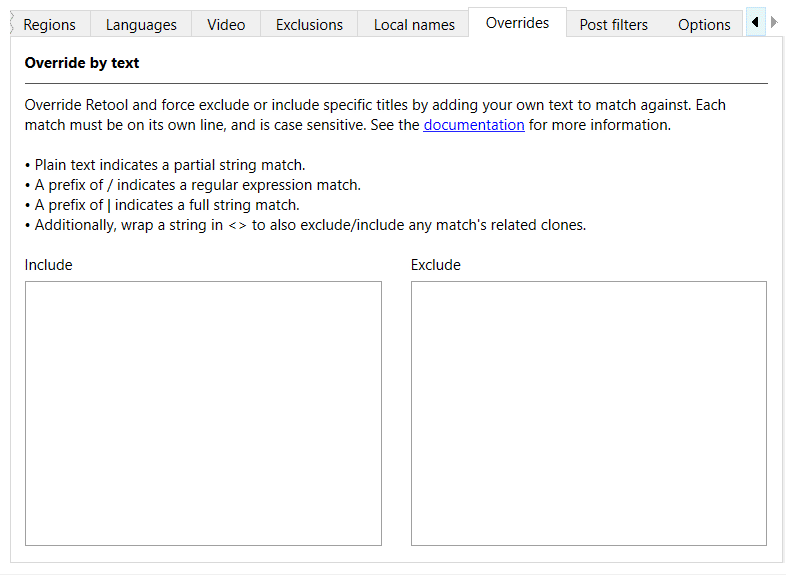
An excluded title forces Retool to act as if the title was never in the input DAT file in the first place. This means that an exclude can force Retool to select a different title when choosing 1G1R titles.
An included title makes it into the output DAT file regardless of Retool's choices. Even if Retool has removed a title as part of the filtering process, a matching include brings it back. Only a post filter can remove an included title.
There are rules when it comes to overrides, and how they interact at the global settings and system settings level:
- System includes override all excludes.
- System excludes override global includes.
- Global includes override global excludes.
To read about the different ways you can match titles, see Match types.
Post filters
After Retool has finished processing, you can filter the results to only include titles that match the text you provide. Each match must be on its own line.
To set post filters, in the Global settings or System settings tab, click the Post filters tab.
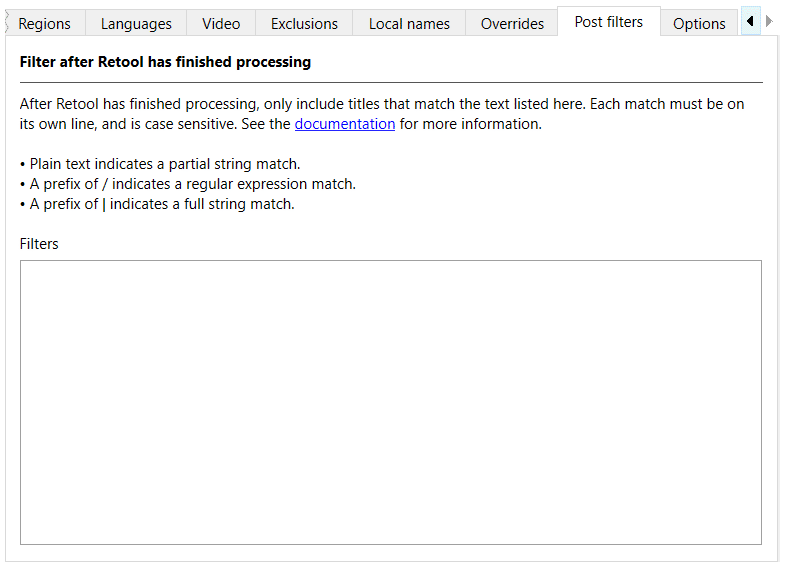
To read about the different ways you can match titles, see Match types.
Match types
There are three different match types for overrides and post filters:
- Plain text indicates a partial string match.
- A prefix of
/indicates a regular expression match. - A prefix of
|indicates a full string match.
Additionally, you can wrap any of these strings in <> when using overrides to also
include or exclude any match's related clones. Wrapping strings in <> is not supported
for post filters.
Regardless of whether you use an override or a post filter, matches are case insensitive.
Partial matches
If a line isn't prefixed with | (full match) or / (regular expression) in an
Exclude or Include box, then it's interpreted as a partial match. A partial
match looks for the specified text inside all title names.
For example, if an input DAT file contains the following title names:
Do You Think it's Hot (USA)
Do You Think it's Hot (USA) (Alt)
It's Pretty Cold (Japan)
I Can't Find My Hotel (Europe)
And you put the following text in the Exclude box:
Every title in the example list is excluded from the output DAT file. This is because
Cold matches It's Pretty Cold (Japan), and Hot matches every other title, as it's
found in both the word Hot and Hotel.
If we also add the following text to the Include box:
The behavior changes again:
- The include for
Hooverrides the exclude forHot. - The include for
Hoprevents Retool from assigningDo You Think it's Hot (USA) (Alt)toDo You Think it's Hot (USA)as a clone, meaning both titles end up in the output DAT file.
As you can see, you need to be careful when using partial matches.
Regular expressions
If you're familiar with regular expressions, also known as "regexes", you know the power
(and pain) that they can bring. To define an include or exclude as a regex, prefix it
with a forward slash (/).
Tip
If you don't know regex, you can learn the basics at regexlearn.com. You want to be well practiced before using them, as without proper care they can lead to unintended consequences.
For example, if an input DAT file contains the following title names:
Do You Think it's Hot (USA)
Do You Think it's Hot (USA) (Alt)
It's Pretty Cold (Japan)
I Can't Find My Hotel (Europe)
And you put the following text in an Exclude box:
All titles beginning with I are excluded from the output DAT file.
If you also put the following text in an Include box:
All USA titles are kept, even if they start with I. In the example list the (Alt)
title is usually removed by Retool as a clone of the original, but the include filter
makes sure it's kept.
Full matches
Full matches only apply to titles with the exact same name. To define an include or
exclude as a full match, prefix it with a pipe (|).
For example, if an input DAT file contains the following titles:
Do You Think it's Hot (USA)
Do You Think it's Hot (USA) (Alt)
It's Pretty Cold (Japan)
I Can't Find My Hotel (Europe)
And you put the following text in an Exclude box:
Then that title is excluded from the output DAT file.
If you remove the exclude, and then put the following text in an Include box:
Then that title is kept in the output DAT file, and the final titles chosen are:
Do You Think it's Hot (USA)
Do You Think it's Hot (USA) (Alt)
It's Pretty Cold (Japan)
I Can't Find My Hotel (Europe)
In the example list the (Alt) title is usually removed by Retool as a clone of the
original, but the include filter makes sure it's kept.